Repair Logitech Pebble M350 mouse buttons
If you have mouse button or scroll issues with your Logitech Pebbles M350, watch this YouTube video before buying a new one. It was a quick fix.
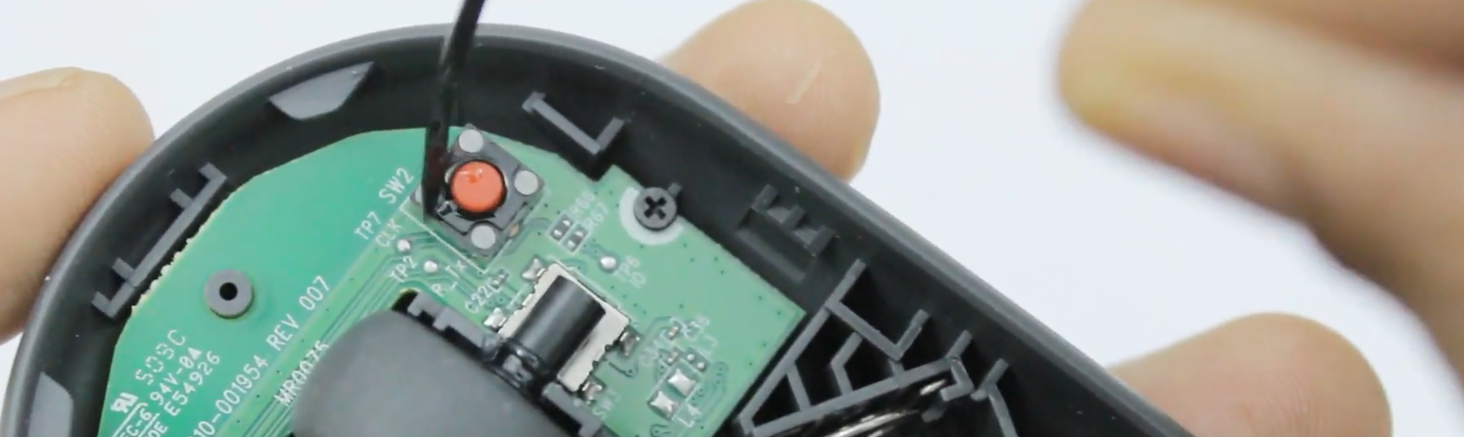
I wish I had seen this YouTube video by Tech & Lifestyle before buying a new replacement mouse for my Macbook Pro. I bought a Logitech Pebble M350 mouse in November 2021. I started having issues with the left button about several months ago. I could not click or hold down the left button. I thought it was a battery issue therefore I kept changing batteries. Problem "seemed" to have disappeared.
Finally, a couple of days ago, I could no longer use the left button. I then ordered a replacement. Last night I had a hunch and decided to search YouTube for any fixes to the Pebble's mouse. As you see below, there was a simple fix.
Save your money and add WD-40, or another lubricant, to the buttons and scroll wheel. It will work immediately afterward.